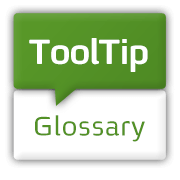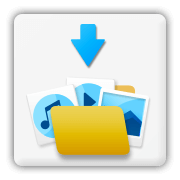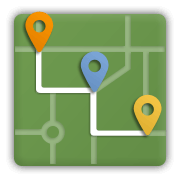RSS Post Importer
by CreativeMinds
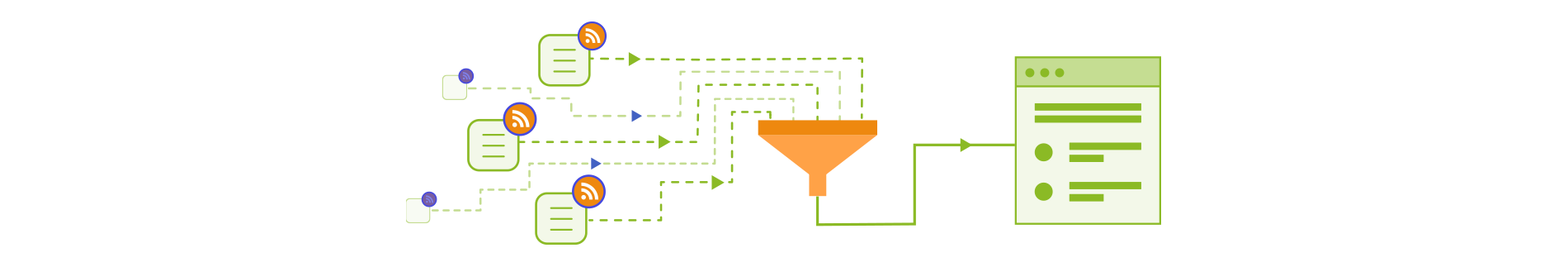
The WordPress RSS Importer Plugin is the best WordPress RSS import solution to display RSS full post text on your WP blog or site. The RSS Post Importer is an RSS feed solution that goes beyond simply aggregating RSS feeds by allowing
you to create full feed to post content.
Features
The RSS Post Importer plugin is the best tool for syndicating, importing, curating, merging and displaying full text RSS and Atom feeds on your WordPress Blog as it supports displaying full article content of each Feed
Item as stand-alone posts.
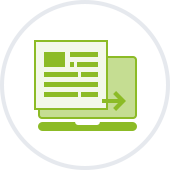
Multiple Feed Sources
Define one or more feed sources to import to your WordPress site.

Filters
Filter imported content by using positive and negative keywords.

SEO Support
Supports SEO settings such as no-follow and Yoast post meta data.

Content Tags
Define which tags to automatically assign to posts based on post content
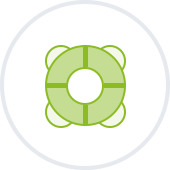
Post Type and Status
Define the post type and status to use for posting the content on our site.

Content Category
Define which category to use for imported content

Template
Build new post structures with an easy to use templating system. Include HTML and shortcuts inside the template.

Featured Image & Import Log
Import featured image and set it as such in the new post. Follow all imported content and rejected posts using imported feed log.

Re-Import & Limit Post Imports
Import same feed after changing import settings or post template. Limit the total number of imported posts for each feed source.

Full Text
The entire content is imported from an RSS feed, including images, not just an excerpt.

Shortcodes
Parse the imported content into shortcode which can be used in the post template.

Time Frame & Publish Date
Define when and in which interval to import posts & which publish date to use for imported content.
Use Case Example Video
See potential uses for the RSS Post Importer

Pricing
Buy once, use forever + One Year of Updates and Support We stand behind our products.
Read our 30-day money back policy
PRO
1 Site License
ADVANCED
3 Sites License
ULTIMATE
5 Sites License
FAQ
How do I display imported feed items?
Once you define the feed source you are able to define to which post type or custom post type you want to use to display the imported content. You can also control the title, author name, and the length of the content taken from the original imported post. The featured image is also imported.
Some RSS feeds only give a short excerpt. Is there a way to change that?
You can control the length of the content published on your post by combining content coming from the imported post content or by adding your own text.
The imported post content is parsed into fragments which you can later use while building the template used for the post which will be shown on your site.
That also includes the ability to include additional content in the excerpt field. But if the original RSS feed coming from the source is not exposing all the content in the RSS feed there is not a way to get is as we are scraping the content but reading the RSS feed.
Is the number of feed sources I can use unlimited?
Yes. You can use as many feed sources as you like. For each feed source you can define keyword filters as well as a unique content template so syndicated posts will match the original post structure.
Can I store imported feed items as posts?
Yes. The whole idea of the plugin is to support importing full text posts (if it is available in the RSS feed source), including featured image and post excerpt and title onto your own site. You can structure the template of the imported content to be displayed the way you prefer on your site.
Can you change where the RSS feed posts appear on the site?
Yes. You can choose the post type by specifying custom posts, the category under which the post will be shown, add tags etc.
Additional Plugins By CreativeMinds
All of these Plugins and more are included in our Yearly Membership plan
CM Tooltip Glossary
Easily build a unique glossary of terms and definitions on your WordPress site or blog, which will automatically generate new content and internal site links to Promote your site Search Engines Ranking and usability.
CM Answers
A Fully Featured Community Questions and Answers plugin that works just like StackOverflow, helps create multiple discussion forums on your WordPress site that can use anonymous postings, social media login & more.
CM MicroPayments
Adds in-site support for “virtual money” on your WordPress website and allow web-developers and administrators to provide and batch in-site transactions without requiring external payment processing.
CM Downloads Manager
A fully-featured file sharing plugin for WordPress, our Download Manager Plugin allows you to easily upload and share video, audio and document files to both groups and individuals.
CM Ad-Changer
The best WordPress plugin for managing and running banner ad campaigns across multiple WordPress websites. With both server and client sides, you can manage banner rotation & resizing. Supports HTML / Video / Text banners.
CM Email Registration Blacklist
Protect your Site! Block email addresses using blacklisted domains from registering to your WordPress site, and avoid unwanted spammers, viruses and Malware.
CM Video Lessons
Manage video lessons and allow users and admin to track progress, leave notes and mark their favorite videos. Supports adding a pay-per-view fee for your courses and webinars.
CM Map Route Manager
Allow your WordPress users to draw routes and generate a catalog of map routes and trails with points of interest.
WordPress Business Directory
Check the latest businesses in WordPress using the ListWP WordPress business directory which is based on the CreativeMinds Business Directory Plugin.